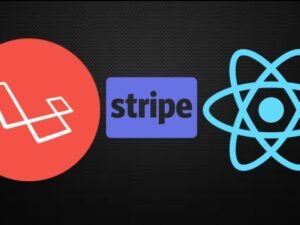The Art of the Portrait - Drawing For Beginners

- Description
- Curriculum
- FAQ

Discover my simple 7-step portrait drawing system for drawing the human face
You have a passion for drawing the human face and using it to tell your stories, express your visions and draw portraits. This is who you are. It’s your calling and it’s deep, and I am here to guide you on your way to reaching your goals.
Discover my simple 7-step portrait drawing system for drawing the human face. In this course I am going to help you draw the face really believably in the style you choose and apply it to your career or personal visions. You will be able to do it quickly with purpose in a way that is clear and carries meaning to your viewers. At the end of this course you will have an awesome portrait for your portfolio that you can feel proud of and attract attention.
WHAT YOU GET
-
11 hours of On Demand video lesson content
-
2 portrait drawing demonstrations from start to finish
-
20 Downloadable resources to help you practice
-
Bonus lectures on anatomy, planes and tons of portrait tips from my years of professional experience
-
Full lifetime access
-
Access on mobile and TV
-
Assignments
-
10 articles
-
Certificate of CompletionArt direction secrets to make your portraits stand out
…and MUCH more
WHAT STUDENTS ARE SAYING ABOUT THE COURSE:
The first thing to say is that unlike some ‘art instructors’ Mr. Petrocchi is clearly an accomplished artist. He’s not simply some guy who’s always liked to draw, got a microphone for Christmas and thought it’d be cool to make a course. I regard myself as an exceptionally unexceptional draftsman but can already sense some improvement in the way I’m tackling portraits.The value I’ve already received leaves me with absolutely no complaints. You’ll be getting A LOT of information from a guy who knows what he’s doing with this course. And the demos – from blank sheet of paper to finished, fully rendered drawing – are both highly informative and inspirational. I’m not sure you can ask for more than that from any instructor. It’s a keeper. Many Thanks, Mr P for putting this together.
–Sam Pollard
Of all the elements of drawing, portraiture is one of the most difficult to master. Practice alone is not enough to create portraits that come alive. That is the core value of this course. It provides a strong foundation for the individual to begin to master the creation of portraits of substance. This is not a course for the lazy. It requires patience and practice. But it will provide a roadmap that will allow the student to create fulfilling and satisfying portraits.
–Stuart Givot
An Excellent Course. I was Impressed by Chris’s Level of Knowledge, Experience and Expertise. This course has differently give me knowledge that will help me improve my work and help me integrate into work with Charcoal.
–Aisha Smith
I was blown away of how great of a teacher Mr. Petrocchi is. He provided some incredible insights into helping me improve my facial drawing skills. It’s amazing of how easy and simple he teaches technique. I feel inspired and highly recommend his courses. I can’t wait to learn more from him!!!
–Tuese Ahkiong
Here is a clear, deep and well made course. Chris’s sense of art teaching is excellent, it’s like hanging out in his studio, looking over his shoulder (literally sometimes) and learning from following a professional. He talks out loud what goes on in his thoughts as he mindfully works his image. Seeing him work really helps me. His own career is used as an example, and I love all the personal stories that talk about his journey in the art world and specifically in this field of drawing portraits. The course is full of gold nuggets of info, stories, metaphors that help me put words and structure in my work. (I love the “Valley of the Suck” concept–so true! ) This course really helped me to clarify my work in regards to values. Also, it helps to come back to those foundations of the underlying structure of the face. I would recommend this course to anyone who wants to build a strong foundation and seriously wants to get into portrait art. As it is in my case, I would recommend it as well to any professional that wants to come back and touch those foundations again, one tends to forget stuff! Thank you Chris, and I agree “the figure is a song”!
–Philippe Ames
If you are ready to improve and go higher than you ever thought you could with your portraits then this course is for you!
See you inside,
Chris Petrocchi | Draw Juice studio
#portrait #portraiture #drawing #draw #human #faces #beginners #pencil #charcoal