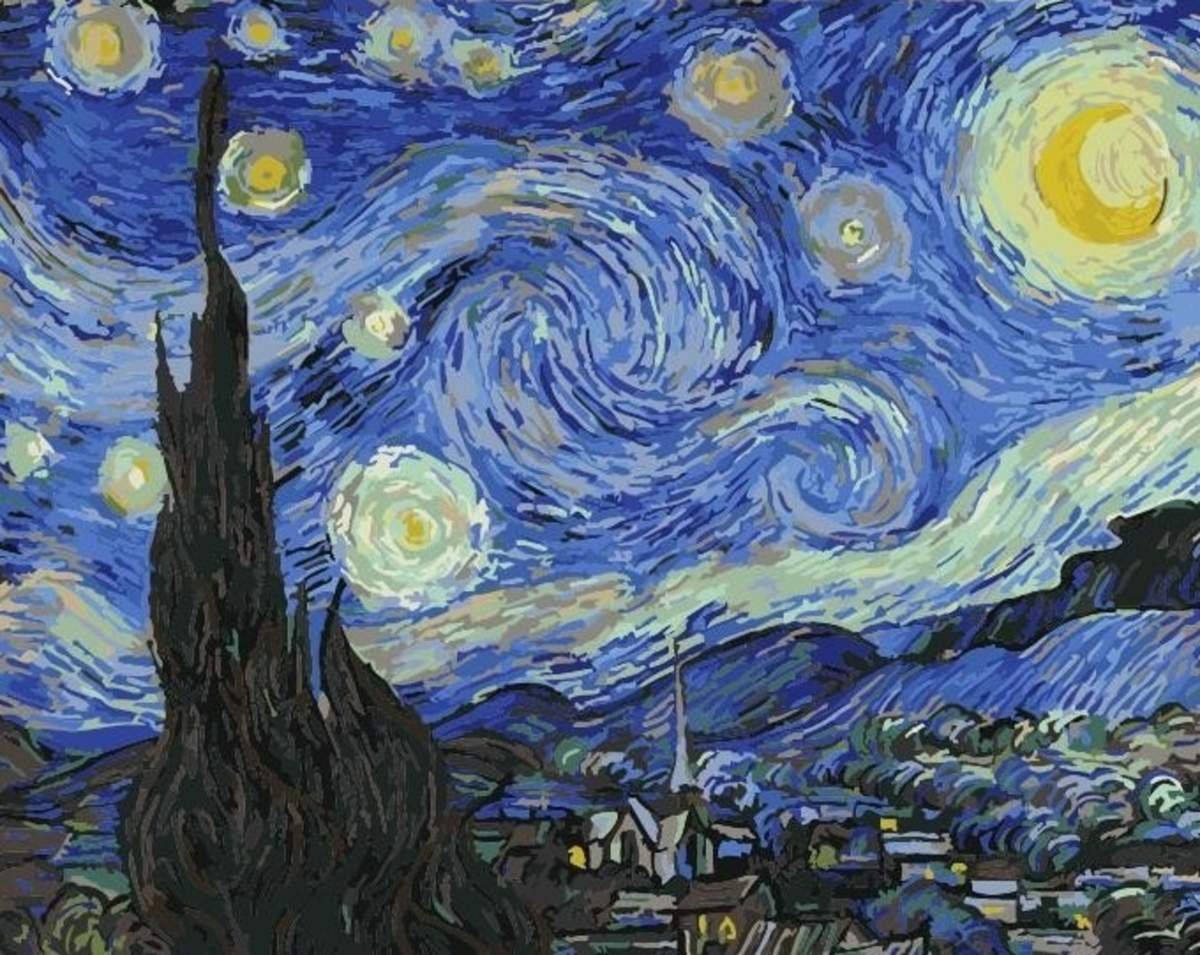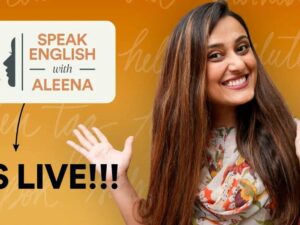- Description
Description:
Embark on a creative journey with our Adobe Illustrator course designed to unleash your artistic potential! Whether you’re a beginner eager to learn the basics or a seasoned designer looking to refine your skills, this course is tailored to elevate your Illustrator proficiency. From creating stunning vector graphics to mastering typography and layout design, our expert-led lessons will equip you with the skills needed to bring your creative vision to life.
Course Curriculum:
Module 1: Introduction to Adobe Illustrator
- Overview of Illustrator interface and tools
- Understanding vector graphics and their advantages
- Introduction to basic shapes and drawing tools
Module 2: Essential Tools and Techniques
- Mastering pen tool for precise drawing and editing
- Working with colors, gradients, and patterns
- Creating and editing text with typography tools
Module 3: Drawing and Illustration Techniques
- Creating custom shapes and icons
- Drawing and editing paths and curves
- Using brushes and symbols to enhance illustrations
Module 4: Advanced Design Techniques
- Creating complex illustrations and graphics
- Working with layers and artboards for organization
- Using effects and styles to add depth and texture
Module 5: Logo Design and Branding
- Understanding principles of logo design
- Creating logos and branding elements in Illustrator
- Tips for creating versatile and scalable logos
Module 6: Layout Design and Typography
- Designing layouts for print and digital media
- Using grids and guides for alignment and spacing
- Typography best practices and advanced text effects
Module 7: Icon Design and Infographics
- Designing icons for web and mobile applications
- Creating visually appealing infographics
- Tips for effective icon and infographic design
Module 8: Real-World Projects and Portfolio Development
- Designing a poster for an event
- Creating a branding package for a fictional company
- Developing a personal project for your portfolio
Why Choose Our Course?
- Expert-led instruction from experienced Illustrator professionals
- Hands-on projects and assignments to reinforce learning
- Access to course materials, including video tutorials and project files
- Personalized feedback and guidance from instructors
- Lifetime access to course updates and resources
Whether you’re a graphic designer, illustrator, or aspiring artist, mastering Adobe Illustrator is essential for unleashing your creativity. Join us and take the first step towards becoming an Illustrator expert!