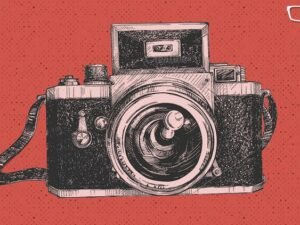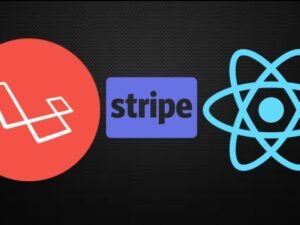- +91 844 9090 904
- info@maximumlearning.io
- Sector 62, Noida, 201309
Category
Build Websites from Scratch with HTML & CSS
Learn Web Development Essentials and Become a Web Developer From Scratch in this Complete HTML & CSS Beginner's Course
- Description
- Curriculum
- FAQ
Do you want to learn how to build websites from scratch?
With this online course—from one of Udemy’s top web design instructors, Brad Hussey—you will learn HTML & CSS by building beautiful, modern and responsive websites! You will have a strong foundation in web development that will enable you to start creating any website you can imagine.
By the end of this course, you will be competent in HTML & CSS and be able to create your own professional-grade website from scratch – no prior experience required! You will also have the skillset necessary to continue learning about web development and advancing your career.
Sign up for this online course today and start building your very own websites!
– – –
What is HTML & CSS?
HTML and CSS are the two most important languages for a new web developer to learn. They are also the easiest. If you’ve always wanted to build webpages, but were intimidated by the code, this course will help you learn your first two languages quickly and easily.
Taking a step-by-step approach, this course will have you learning by doing, building several mini-websites from scratch.
Learn the Two Most Important Languages to Web Design Quickly and Easily.
-
HTML Foundations
-
Parent/Child Structure
-
CSS Foundations
-
ID Selectors
-
Coding and Styling
-
What Web Pages are Built Of
Every webpage that you see on the internet is built using code. There are many different programming languages that can make your website do various things, but the two most important to learn are HTML and CSS. In fact, even people who plan on allowing someone else to build their website should have a basic grasp of both languages. This way you can tweak things behind the scenes, or change some of your formatting without having to always rely on others.
Contents and Overview
This course of more than 77 lectures and 8 hours of content gives you a basic, yet thorough understanding of both HTML and CSS. The course focuses on having you begin writing code right away so you can learn through doing, and build your own completely functional HTML and CSS webpage at the end.
You’ll begin by learning what HTML and CSS are, so you can get an understanding of what it is that they do. During the course you’ll build several mini-websites that take what it is that you’ve learned and apply it to real world exercises to help cement the skills.
Everyone from aspiring web designers to bloggers, programmers to business owners, company employees and tech hobbyists can benefit from learning some HTML and CSS! Learn to build your own dynamic and beautiful websites or manage the website that you already have.
If you plan on becoming a web programmer or a web designer yourself, HTML and CSS are the first two languages you’ll need to succeed. In fact HTML is required for anyone that wants to get into web development from any angle. Learning it simultaneously with CSS allows you to hit the ground running with page design.
HTML Foundations: Part I
-
1Welcome & What We're LearningVideo lesson
Welcome to Build a Website from Scratch with HTML & CSS! This very first lecture briefs you on the style in which we will be learning how to code HTML & CSS from scratch.
-
2What is HTML & CSS?Video lesson
In this lesson, you'll learn an overview of HTML & CSS and why they are important.
-
3HTML Tags, Attributes & ElementsText lesson
In this lecture, we learn about HTML Tags, Attributes & Elements.
-
4Best Practices for Naming Files & FoldersVideo lesson
If you're designing a website, it's important to have the right file names for all your images and other media. In this video I share some best practices for naming files and folders in web design.
-
5File & Folder Naming ConventionsText lesson
In this lecture, we learn about the typical file & folder naming conventions in most websites.
-
6How to Organize Your Website Files & FoldersVideo lesson
In this video, we will show you the best practices for organizing your website files and folders.
We'll start by discussing some general tips for organizing your files and folders, then we'll take a look at some specific examples of how to organize your website's files. Finally, we'll provide a few tips on how to keep your website's files organized over time.
-
7Typical Website File & Folder StructureText lesson
In this lecture, we learn about the basic file & folder structure of a simple website.
-
8Pro Tip: Keep Your Production Files!Video lesson
In this video I show why it's important to keep your production files in web design and how they can be used.
-
9Managing Your Production FilesText lesson
In this lecture, we learn how to keep our production files neat & tidy using best practises of professional web designers.
-
10Modern Tools for the Modern Web DeveloperVideo lesson
Looking for the best web design tools? Look no further! In this video, we recommend some of our favorite tools and give you a quick overview of how each one works.
-
11Tools of the TradeText lesson
In this lecture, we learn about the right tools to use in your web design journey.
Please note:
In the external resources section of this lecture, I provide a number of links where you can download / purchase software to enhance your learning experience with me. Some of these links are my "affiliate" links, and should you decide to purchase software using these links, I will receive a small commission at no extra cost to you. Think of it as a free tip :)
-
12HTML QuizQuiz
What we've learned about HTML so far.
HTML Foundations: Part II
-
13Starting Your First Web PageVideo lesson
In this lecture, we learn how to start building our very first web page! Amazing!
-
14The DoctypeVideo lesson
What's a Doctype? In this lecture we learn what the heck a Doctype is, and why you need one :)
-
15The Basic Structure of an HTML DocumentVideo lesson
In this lecture, we learn how to hand code the basic structure of an HTML document.
-
16Page TitleVideo lesson
In this lecture, we learn about how to add a Page Title to our web page with HTML.
-
17HeadingsVideo lesson
In this lecture, we learn how to code HTML headings 1 through 6. It's awesome.
-
18ParagraphsVideo lesson
In this lecture, we learn how to code HTML paragraphs.
-
19Emphasis & Strong EmphasisVideo lesson
In this lecture, we learn how to emphasize text using HTML emphasis and strong emphasis.
-
20HTML Parent/Child StructureVideo lesson
In this lecture, we learn about the HTML Parent/Child relationship and how HTML tags and elements are related. Kind of like a family tree.
-
21Get Your Hands Dirty!Video lesson
In this lecture, we get our hands dirty and put everything we've learned from this section into practise by building a mini-website.
-
22HTML Foundations Coding ExcerciseQuiz
-
23HTML Foundations Quiz IQuiz
What we've learned in this section of HTML Foundations.
HTML Foundations: Part III
-
24HyperlinksVideo lesson
In this lecture, we learn how to add links to web pages.
-
25ListsVideo lesson
In this lecture, we learn about the three types of HTML lists:
- Unordered lists
- Ordered lists
- Description lists
-
26ImagesVideo lesson
In this lecture, we learn how to add images to our website!
-
27AddressVideo lesson
In this lecture, we learn about the HTML5 address tag.
-
28Get Your Hands Dirty!Video lesson
In this lecture, we get our hands dirty and build a mini-website using the skills we've learned so far in this section.
-
29HTML Coding Excercise IIQuiz
-
30HTML Foundations Quiz IIQuiz
What we've learned in this section of HTML Foundations.
HTML Foundations: Part IV
-
31TablesVideo lesson
In this lecture, we learn about good ol' HTML tables.
-
32FormsVideo lesson
In this lecture, we learn how to code a form in HTML.
-
33HTML Special CharactersText lesson
In this lecture, we learn about HTML Special Characters.
-
34Get Your Hands Dirty!Video lesson
In this lecture, we get our hands dirty and put everything we've learned in this section to practise by building a mini-website.
-
35HTML Tables ExcerciseQuiz
-
36HTML Foundations Quiz IIIQuiz
What we've learned in this section of HTML Foundations.
CSS Foundations: Part I
-
37IDs & ClassesVideo lesson
In this lecture, we learn about HTML IDs and Classes.
-
38Span & DivVideo lesson
In this lecture, we learn about the Span and Div tags.
-
39Header & FooterVideo lesson
In this lecture, we learn about the HTML5 header and footer tags.
-
40Nav, Section & ArticleVideo lesson
In this lecture, we learn about the HTML5 nav, section & article tags, and how to use them properly.
-
41AsideVideo lesson
In this lecture, we learn about the HTML5 Aside Tag.
-
42TimeVideo lesson
In this lecture, we learn about the HTML5 Time Tag.
-
43Abbreviations & QuotesVideo lesson
In this lecture, we learn about the HTML Abbreviation, Quote, and Blockquote tags.
-
44Get Your Hands Dirty!Video lesson
In this lecture, we get our hands dirty and build a mini-website using the skills we've learned in this section of the course.
-
45HTML Foundations Quiz IVQuiz
What we've learned in this section of HTML Foundations.
-
46HTML Foundations Exercise IVQuiz
CSS Foundations: Part II
-
47The Style RuleText lesson
In this lecture, we learn what a CSS Style Rule is.
-
48Inline stylesVideo lesson
In this lecture, we learn about one of the three ways of adding CSS to your website: Inline CSS.
-
49Internal stylesVideo lesson
In this lecture, we learn about one of the three ways of adding CSS to your website: Internal CSS.
-
50External stylesVideo lesson
In this lecture, we learn about the best way to add CSS to your website: External CSS.
-
51CSS Selectors, Properties & ValuesText lesson
In this lecture, we learn about CSS selectors, properties & values.
-
52Inheritance of StylesText lesson
In this lecture, we learn a little about the inheritance of styles in CSS.
-
53Pixels, Percentages, Points & Ems!Text lesson
This is a short lecture about the most common measurements used in CSS.
-
54Get Your Hands Dirty!Video lesson
In this lecture, we get our hands dirty and build a mini-website that contains everything we've learned in this section.
-
55CSS Foundations Quiz IQuiz
What we've learned in this section of CSS Foundations.
CSS Foundations: Part III
-
56ID SelectorsVideo lesson
In this lecture, we are introduced to the ID Selector in CSS.
-
57Class SelectorsVideo lesson
In this lecture, we are introduced to the CSS Class Selectors and how we can use them to code CSS like a Ninja!
-
58Descendant SelectorsVideo lesson
In this lecture, we take CSS a step further with Descendant Selectors.
-
59Grouping SelectorsVideo lesson
In this lecture, we learn how to group selectors together in CSS for even more efficient coding!
-
60Get Your Hands Dirty!Video lesson
In this lecture, we get our hands dirty and build a mini-website with the skills we've learned so far in this section.
-
61Get Your Hands Dirty — Minor UpdateVideo lesson
This is an update to the previous Get Your Hands Dirty lecture.
-
62CSS Foundations Quiz IIQuiz
What we've learned in this section of CSS Foundations.
CSS Foundations: Part IV
-
63The Box ModelText lesson
In this lecture, we learn about the CSS Box Model.
-
64Colours (or Colors)Video lesson
In this lecture, we are introduced to CSS colours.
-
65Text Styling & FormattingVideo lesson
In this lecture, we learn about text-specific styles in CSS.
-
66Sexy TypographyText lesson
In this lecture, we learn how to make our typography "sexy" with a couple simple CSS styles.
-
67BordersVideo lesson
In this lecture, we learn about CSS Borders.
-
68Background ImagesVideo lesson
In this lecture, we learn about CSS Background Images.
-
69Styling FormsVideo lesson
In this lecture, we learn how to make a plain ol' HTML form beautiful with CSS!
-
70Get Your Hands Dirty!Video lesson
In this lecture, we build a beautiful mini-website with everything we've learned so far in this section.
-
71CSS Foundations Quiz IIIQuiz
What we've learned in this section of CSS Foundations.
Putting It All Together
-
72Styling LinksVideo lesson
In this lecture, we learn how to style Hyperlinks.
-
73Block & Inline ElementsText lesson
In this lecture, we learn the difference between block & inline elements.
-
74Float & ClearVideo lesson
In this lesson, you'll learn all about CSS Floats and how to use them to create layouts.
-
75CSS PositioningVideo lesson
In this lecture, we learn about relative and absolute positioning.
-
76CSS SpecificityText lesson
In this lecture, we learn about CSS specificity.
-
77Get Your Hands Dirty! (Part1)Video lesson
In this lecture, we build a beautiful mini-website with the skills we've learned so far!
-
78Get Your Hands Dirty! (Part 2)Video lesson
This is part 2 of the previous lecture.
-
79CSS Foundations Quiz IVQuiz
What we've learned in this section of CSS Foundations.
How long do I have access to the course materials?
You can view and review the lecture materials indefinitely, like an on-demand channel.
Can I take my courses with me wherever I go?
Definitely! If you have an internet connection, courses on Udemy are available on any device at any time. If you don't have an internet connection, some instructors also let their students download course lectures. That's up to the instructor though, so make sure you get on their good side!
Related courses

Build Websites from Scratch with HTML & CSS
Category:
Share
Course details
Video
7 hours
Certificate of Completion
Popular courses