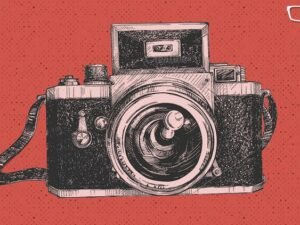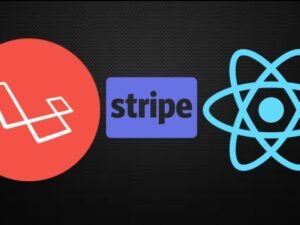- +91 844 9090 904
- info@maximumlearning.io
- Sector 62, Noida, 201309
Category
Complete Guide in HTML, CSS & JavaScript: 2024 Edition
A detailed step by step web development practical guide designed to help beginners become professional developers.

Instructor
Jerome Morales
1,732
Students
enrolled
- Description
- Curriculum
- FAQ
This course is designed and intended for beginners who want to shift or start a career in web development. A step by step guide along with computer tips and techniques is provided during this course. The course covers an in-depth project-based study in HTML, CSS & Javascript and the students will also learn how to launch or deploy their website online. This is focused on learning by doing approach instead of theories. Concepts and theories are also being taught, but only when it is very relevant to create an actual project.
Finishing the course will not only make students be knowledgeable about these three technologies, but they will also learn associated technologies such as FTP applications, content delivery network resources, external web resources. Therefore, they will have enough working knowledge to get started in the field of web development.
Students will learn the different modern techniques that will make them proficient enough to build responsive websites.
This course covers the whole core spectrum of web development, with emphasis and focus on practical examples, guiding students through the intricacies of designing, programming, debugging, and most importantly deploying applications. It is an objective of this course to empower students with a well-rounded skill set, capacitating them to code and deploy their own app to an actual webserver. This is designed in providing them the flexibility to specialize in a particular area or seamlessly transition to other technologies. By building upon the foundations laid out in this curriculum, students will gain the confidence to explore and expand their expertise, offering them the freedom to chart their own path in the dynamic field of software development.
Markup Coding Skills
-
1COURSE INTRODUCTIONVideo lesson
-
2Optimize Your Learning ExperienceText lesson
-
3Setting Up The Developer's EnvironmentVideo lesson
Learning Objective(s):
At the completion of the lesson, the student will successfully configure their computer to display file extensions and hidden files, recognizing the significance of file extensions. Furthermore, the student will install a code editor and create their initial HTML file.
-
4Coding with Our First HTML ElementVideo lesson
Learning Objective(s):
By the end of the lesson, the student will effectively demonstrate their understanding of an HTML element, including its functionality and how to utilize them to format data and text. The student will also be able to identify and use opening and closing tags correctly.
-
5Getting to Know Various HTML Formatting ElementsVideo lesson
-
6The HTML Basic StructureVideo lesson
-
7Creating Your Own Web Page and Using Live ServerVideo lesson
Learning Objective(s):
By the end of the lesson, the student will showcase their proficiency in designing and creating a personal CV (Curriculum Vitae) using HTML format. Additionally, the student will successfully install and utilize the live server extension to preview and test their CV in a live web environment.
-
8How Commenting, Line Breaks and Spacing Works?Video lesson
Learning Objective(s):
By the end of the lesson, the student will have a clear understanding of how commenting, line breaks, and spacing work in coding. The student will be able to effectively utilize commenting techniques to add explanations and notes in their code, properly implement line breaks to enhance readability, and apply appropriate spacing techniques for improved code structure and organization.
-
9Inline and Block-Level Elements DefaultsVideo lesson
-
10Short Quiz [Difficulty Level: Easy]Quiz
Read each question carefully and select the right answer from the choices. Good luck!
-
11Coding Challenge 1Video lesson
Learning Objective(s):
By the end of the challenge, the student will demonstrate the ability to format an existing text or data using a variety of popular HTML tags covered in the previous lessons. The student will effectively apply tags such as headings, paragraphs, break tags, html entities, emphasis tags etc. to structure and style the content. They will showcase their understanding of HTML syntax and tag usage to visually influence a data presentation.
-
12Coding Challenge 1: SolutionVideo lesson
-
13Join Our Community!Text lesson
Introduction and Coding with CSS(Cascading Stylesheets)
-
14Basic Use of the Emmet PluginVideo lesson
Learning Objectives:
Students will be able to understand the purpose and benefits of the VSCode Emmet plugin.
-
15Image On A Webpage and Its AttributesVideo lesson
Learning Objective(s):
Understand the concept of images on a webpage and their role in enhancing the visual presentation.
Identify and describe the different attributes associated with images in HTML, such as the source (src), alt text, width, height, and alignment.
Use the appropriate HTML tags and attributes to insert images into a webpage.
Specify the source (URL or file path) of an image using the src attribute.
-
16Know the Meaning of all the Codes in a Basic HTML Template [2023 Update]Video lesson
Learning Objective(s):
By the end of this lecture, learners will be able to understand the purpose and significance of each code within a basic HTML template.
-
17How to Create Links in HTMLVideo lesson
Learning Objective(s):
Learners will be able to effectively create functional and properly formatted links using HTML, enabling them to connect different web pages or specific locations within the same page. -
18How to Create a Basic Form in HTMLVideo lesson
Learning Objective(s):
By the end of this lecture, learners will be able to confidently create a basic HTML form, effectively position it within a webpage, and ensure the proper utilization of essential HTML tags for seamless form implementation. -
19Quiz [Difficulty Level: Easy - Medium]Quiz
-
20Coding Challenge 2: Create a Mini Wiki WebsiteVideo lesson
Learning Objective(s):
By the end of this coding challenge, participants will develop a functional mini wiki website, demonstrating their ability to effectively apply what they have learned in HTML such as anchor tags, image tags, sections headers paragraphs etc. -
21Coding Challenge 2: SolutionVideo lesson
-
22Adding a Favicon To Your Web AppVideo lesson
Learning Objective(s):
Learners will be able to successfully add a favicon to their web application, demonstrating the ability to incorporate a small, recognizable icon that appears in the browser tab or bookmark bar. -
23Bite Size Quiz [Difficulty Level: Easy]Quiz
-
24Creating a Table in HTMLVideo lesson
Learning Objective(s):
Learners will be able to create a basic HTML table with proper structure and formatting, including the definition of table elements such as headers, rows, and cells. They will demonstrate the ability to incorporate content into the table and effectively organize data within the table structure.
CSS Grid, Flexbox and Media Queries
-
25How to Create a CSS File and How to Link it to the Webpage?Video lesson
Learning Objective(s):
learners will be able to create a separate CSS file and effectively link it to their webpages, showcasing their proficiency in organizing and styling web content using CSS. They will demonstrate the ability to create a new CSS file, define CSS rules and styles within it, and establish a connection between the CSS file and the HTML document using the appropriate link tag. This will allow them to maintain a clear separation of concerns and apply consistent styling across multiple webpages. -
26The Basics in Working with CSSVideo lesson
Learning Objective(s):
By the end of this lecture, learners will have a solid understanding of the fundamental concepts and techniques in working with CSS (Cascading Style Sheets). They will be able to apply CSS rules to HTML elements, modify the appearance and layout of web content, and effectively control the presentation of their webpages. -
27Different Ways in Implementing CSSVideo lesson
Learning Objective(s):
Learners will have a comprehensive understanding of various methods for implementing CSS (Cascading Style Sheets) in web development. -
28Introducing element <div> and the use of id & class attributes.Video lesson
-
29Commonly Used CSS Selectors Part 1Video lesson
-
30Commonly Used CSS Selectors Part 2Video lesson
-
31Short Quiz [Difficulty: Easy]Quiz
-
32Heads Up For The Next LessonVideo lesson
-
33Project Login Page Part 1: Coding the HTML MarkupVideo lesson
-
34Project Login Page Part 2: Styling the ProjectVideo lesson
-
35Project Login Page Part 3: Applying Shadow Effect and Finishing our ProjectVideo lesson
-
36Working with Basic Website Layout Part 1: HTML MarkupVideo lesson
-
37Working with Basic Website Layout Part 2: Adding CSS propertiesVideo lesson
-
38Working with Basic Website Layout Part 3: Finishing up the project.Video lesson
-
39Coding Challenge 3Video lesson
-
40Coding Challenge 3: Solution and Source CodeVideo lesson
-
41Let's Explore: Building a Modern Login Page with Glass Effect using CSS Part 1Video lesson
-
42Let's Explore: Building a Modern Login Page with Glass Effect using CSS Part 2Video lesson
-
43Let's Explore: Building a Modern Login Page with Glass Effect using CSS Part 3Video lesson
-
44Long Quiz [Difficulty Level: Easy - Medium]Quiz
This test covers Sections 1 - 3. It is also allowed if you want to have your VSCode program up and running to test some of the code snippets that maybe included in the test. Have fun testing your learning progress and good luck!
JAVASCRIPT: The Programming Language of the Web
-
45The Flexbox Layout ModelVideo lesson
-
46Bite Size Quiz [Difficulty Level: Easy]Quiz
-
47Positioning Elements with Justify-content Flexbox PropertyVideo lesson
-
48Align Items PropertyVideo lesson
-
49Hands-on Quiz [Difficulty Level: Medium]Quiz
It is recommended to use your code editor while answering this type of exercise.
-
50Implementing Media Queries in CSSVideo lesson
-
51Changing Page Layout According to Screen SizeVideo lesson
-
52The CSS Grid Layout Model Part 1Video lesson
-
53The CSS Grid Layout Model Part 2Video lesson
-
54CSS Grid and Media QueryVideo lesson
Going Beyond Basics
-
55The Developers Tools in Google ChromeVideo lesson
Learning Objective(s):
Locate and access the developer tools and tell the purpose and it's significance in web development.
-
56Output a Text in a Browser Using document.writeVideo lesson
Learning Objective(s):
By the end of this lesson, learners will be able to effectively utilize the document.write method to output text in a web browser. They will demonstrate proficiency in the following:
Understand the purpose and usage of the document.write method in JavaScript.
Employ the document.write method to display text directly in the browser window.
-
57Displaying a Text and Manipulating HTML elements.Video lesson
Learning Objective(s):
By the end of this lesson, learners will be able to effectively utilize the document.write method to output text in a web browser. They will demonstrate proficiency in the following:
Understand the purpose and usage of the document.write method in JavaScript.
Employ the document.write method to display text directly in the browser window.
-
58Targeting an HTML Element Using its ID attributeVideo lesson
Learning Objective(s):
By the end of this lesson, learners will be able to effectively target an HTML element using its id attribute and perform various operations on it. They will demonstrate proficiency in the following:
Understand the purpose and significance of the id attribute in HTML for uniquely identifying elements.
Identify and assign appropriate id attributes to HTML elements to enable targeted selection.
Utilize JavaScript to access and manipulate elements by their id using the getElementById method.
-
59Bite Size Quiz [Difficulty Level: Easy]Quiz
-
60Query Selector: A Practical Way to Target IDs and ClassesVideo lesson
Learning Objective(s):
By the end of this lesson, learners will be able to effectively use the querySelector method in JavaScript to target HTML elements by their IDs and classes. They will demonstrate proficiency in the following:
Understand the purpose and versatility of the querySelector method for selecting elements in the Document Object Model (DOM).
Construct valid CSS selectors to target elements based on their IDs and classes.
Utilize the querySelector method to select and manipulate individual elements based on their unique IDs.
-
61Introduction to Variables in JavaScriptVideo lesson
Learning Objective(s):
By the end of this lesson, learners will be able to declare, assign values to, and manipulate variables.
-
62Rules in Naming Variables in JavaScriptVideo lesson
-
63Quiz [Difficulty Level: Easy - Medium]Quiz
-
64Datatypes in JavaScriptVideo lesson
-
65Storing HTML Elements Into a VariableVideo lesson
-
66Manipulating HTML Attributes using JavaScript and Developer ToolsVideo lesson
-
67Introducing the Add Event Listener and Click EventVideo lesson
-
68AddEventListener ExerciseVideo lesson
-
69Quiz [Difficulty Level: Easy - Medium]Quiz
-
70Coding Challenge 4Video lesson
-
71Coding Challenge 4: Solution Part 1 (JavaScript)Video lesson
-
72Coding Challenge 4: Solution Part 2 (CSS)Video lesson
-
73Introducing the CreateElement MethodVideo lesson
-
74The If Else Conditional Statement in JavaScriptVideo lesson
-
75Bite Size Quiz [Difficulty Level: Easy]Quiz
-
76Introducing trim(), toUpperCase() and toLowerCase() Methods in JavascriptVideo lesson
-
77Master the Use of CreateElement Method with HTML Table Part 1Video lesson
-
78Master the Use of CreateElement Method with HTML Table Part 2: Finishing up.Video lesson
-
79Increment Decrement Operators and Integrating the Fontawesome Resource Part 1Video lesson
-
80Increment Decrement Operators and Integrating the Fontawesome Resource Part 2Video lesson
-
81Coding Challenge 5: Upgrading our Increment and Decrement AppVideo lesson
-
82Coding Challenge 5: SolutionVideo lesson
-
83Increment and Decrement App QuizQuiz
This quiz is designed to evaluate your understanding and skills in applying HTML, CSS, and JavaScript fundamentals towards building dynamic applications, specifically focusing on the app we created Increment and Decrement app. Although most questions are ideas used to create the Increment and Decrement App. There are few questions that are app specific and it will be helpful if you open the app source code in your Code Editor(VSCode) as your guide. Good Luck!
-
84JavaScript Arithmetic OperatorsVideo lesson
-
85Relational OperatorsVideo lesson
-
86Assignment OperatorsVideo lesson
Learning Objective(s):
By the end of this lesson, learners will be able to effectively utilize assignment operators in JavaScript to assign values to variables and update their contents. Specifically, learners will:
Understand the purpose and usage of the basic assignment operator "=" in JavaScript.
Demonstrate proficiency in declaring variables and assigning values using the "=" operator.
Apply compound assignment operators such as "+=", "-=", "*=", "/=", and "%=" to perform arithmetic operations on variables and update their values.
-
87JavaScript ArrayVideo lesson
-
88While Loop and Do While LoopVideo lesson
-
89Update: Starting Files Update For the Next LessonVideo lesson
-
90For Loop (Commonly Used Loop)Video lesson
-
91Quiz + Hands-on [Difficulty Level: Easy - Medium - Hard]Quiz
Feel free to use Code Editor( e.g. VSCode) and a browser to answer some of the questions. A few questions might require you to search from the internet, replicate the problem in your code editor and run it to get the result, or do some trial and error on your end.
How long do I have access to the course materials?
You can view and review the lecture materials indefinitely, like an on-demand channel.
Can I take my courses with me wherever I go?
Definitely! If you have an internet connection, courses on Udemy are available on any device at any time. If you don't have an internet connection, some instructors also let their students download course lectures. That's up to the instructor though, so make sure you get on their good side!
Related courses

Complete Guide in HTML, CSS & JavaScript: 2024 Edition
Share
Course details
Video
31 hours
Lectures
3
Certificate of Completion
Popular courses