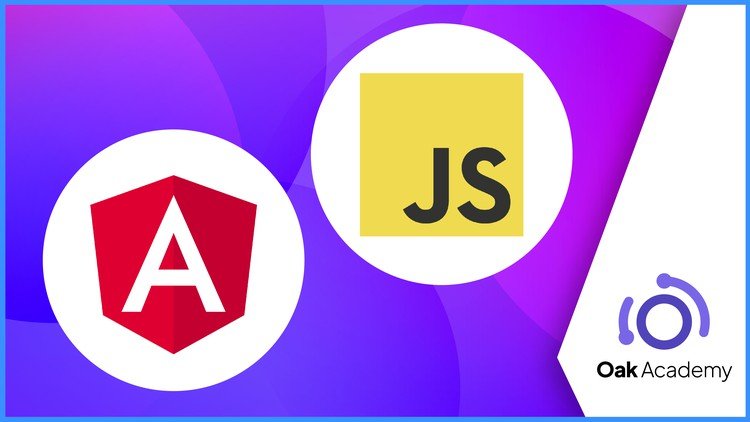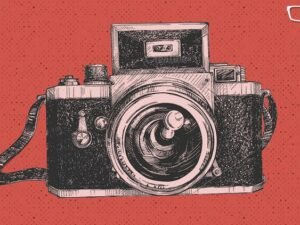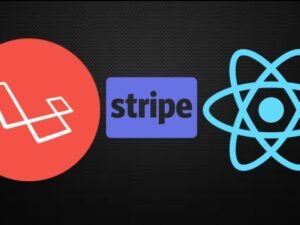- +91 844 9090 904
- info@maximumlearning.io
- Sector 62, Noida, 201309
- Description
- Curriculum
- FAQ
Hello there,
Welcome to Modern Frontend Web Development: Angular, Javascript JS course.
Advanced modern web development with Angular, JavaScipt JS, Bootstrap, HTML CSS. Become Front end web development master
This course will be your gateway to learn web design with blank HTML, CSS, and JavaScript files with a step-by-step approach. We can assure you that only this course will enough for you to learn Web Development from scratch to intermediate.
JavaScript is the number one programming language for internet applications. During our course, you will be informed about the basics of JavaScript in detail and how to solve problems. Here’s how a JavaScript code works, not just how it works. Because in today’s JavaScript world, besides writing a code, you need to know how to debug this topic and be able to read every written JavaScript code.Full stack web developer, Angular, Full stack web development 2021 guide with nodejs & mongodb, Full stack, Full stack web developer, Nodejs, Node js, Web development, Oak Academy, React, Full stack development, Fullstack web development, fullstack, full stack javascript, javascript, full stack web development 2021, bootstrap, reactjs, full stack web development angular
Whether you’re interested in mastering responsive web design, creating WordPress templates using Bootstrap, or integrating Bootstrap with HTML5, and CSS3, Udemy has a top-rated course to help you achieve your goals.
HTML, or hypertext markup language, is computer code used to create web pages and emails. Web developers, email marketers, web writers, and many others use HTML.
Consider the devices that you use to access the internet on a daily basis. You’ll notice that there isn’t a standard screen size. Without CSS, rendering a website’s text, layout, and design for these discrepancies in screens would be impossible. CSS is the backbone of all website styling work, and is rightfully considered a cornerstone of internet technology.
Each aspect of creating websites and applications entails a unique set of skills. Udemy offers a host of courses to bring you up to speed on modern front-end, back-end, and fullstack web development practices and skills.
This course will be your gateway to learn web development from scratch.
This course will take you from a complete beginner to a master in hours! By the way, you do not need to know anything about this course.
We’ll be moving rapidly to give you the quickest, yet most thorough website building experience.
In this course, we have created a completely custom HTML learning environment for the first few sections of this course. Each lecture has an HTML page associated with it and has a start state.
With this course, you will improve your Bootstrap experience with HTML5 and CSS3 codes
This course will take you from a complete beginner to a Master level in hours! By the way, you do not need to know anything for this course.
We’ll be moving rapidly to give you the quickest, yet most thorough Bootstrap website building experience.
In this course, we have created a completely custom HTML learning environment for the first few sections of this course. Each lecture has an HTML page associated with it and has a start state. As we move along through the lectures, you code along with us while learning all that web development offers including helpers/utilities, components, widgets, grid, and more.
The most important feature that distinguishes this course from the others is that it deals with the most basic issues about JavaScript in detail and helps students to put what they have learned in theory into practice.
In our course, you can test what you have learned on both MAC and Windows computers. You do not need to purchase any tools or applications as free tools and platforms are used.
During the course, I made sure to explain all the topics that may seem complicated to you in as simple and detailed as possible. I have used some diagrams to help you understand better.
This course will take you from a beginner to a more experienced level. You will learn HTML5, CSS3, Bootstrep, JavaScript and Angular step by step with hands-on examples.
In this course you will learn;
-
Learn to use the latest HTML5 and CSS3 to add unique styling to Bootstrap
-
Learn and create amazing high-quality Bootstrap 4 themes and UIs from scratch
-
Master every single Bootstrap component
-
Learn to compile Sass in the easiest way possible using a GUI
-
Get a crash course of the Bootstrap Grid System with the theme layout
-
Learn how to add Website Scrolling Animation to any Bootstrap Component or HTML Element
-
How you can operate on variables,
-
Boolean logic,
-
How to create a conditional statement,
-
How you can perform transactions with Loops,
-
How a function is created and why it needs arguments,
-
How Arrays and Objects, which are basic data structures, are created,
-
How DOM Manipulation is done,
-
You will have learned and have the opportunity to test what you have learned with the code quizzes in our course.
-
Full stack web development
-
Web development
-
Front end web development
-
Full stack web development
-
Full stack developer
-
full web development
-
Html css javascript
-
Web developer
-
Full stack
-
Full stack web development
-
Web development
-
Front end web development
-
Full stack web development
-
Full stack developer
-
Php, Fullstack Web development
-
Html css javascript
-
Web developer
-
Full stack
-
Bootstrap
-
Bootstrap 4
-
Bootstrap 3
-
Bootstrap 5
-
Html csss bootstrap
-
Bootstrap wordpress
-
Bootstrap studio
What is web development?
Web development is a broad description of the tasks and technologies that go into creating a website. It can be as simple as making a static text-based website or as elaborate as developing an interactive dynamic website. You can break web development into two different categories: frontend (client-side) and backend (server-side). Frontend code executes on the user’s computer. This can include HTML, JavaScript, and CSS. Backend code runs on the server — this commonly includes communicating with a database and often involves languages like Python, Ruby, Java, or PHP. Web development does not necessarily include the design process — it focuses on code. A web designer builds wireframes to mockup their vision for a website and then shares that with a developer. The developer is responsible for writing the code that implements the design.
What are the steps to becoming a web developer?
Some web developers will obtain a degree or certification in the field. However, most jobs don’t require a specific degree or level of education, just demonstrated knowledge of the field. So, it is more important that you know how to show off your skills. You could highlight your skills through relevant work experience or a portfolio of past projects. You might also share code you have developed using a platform like GitHub, or participate in solution-based forums like StackOverflow that reward you for helping others. HTML, CSS, and JavaScript are the first three coding languages you’ll need to learn to break into web development. You need these three essential elements to create a modern website and work as a frontend web developer. HTML (Hyper-Text Markup Language) specifies the content of the website and builds the backbone. CSS (Cascading Style Sheets) styles the content. JavaScript controls the interactive elements of the website.
How long does it take to become a web developer?
The answer to this question will depend on you. The more time you spend developing your skills, the faster you can become a web developer. The good news is that web development generally uses light-weight code that is easier to learn than many other languages. If dedicated, you can learn the basics of web development in a couple of months. But good web developers never stop learning. A better question might be, “What can I do to become a better web developer faster?” The answer to this question is practice. Becoming familiar with coding helps tremendously, but there is also a less obvious benefit of practicing. The more you code, the more you will run into problems or find bugs in your code. A significant aspect of web development is solving problems and debugging code. The better you get at solving problems and tracking down bugs, the faster you will get at coding.
What is JavaScript?
JavaScript is a curly-braced, dynamically typed, prototype-based, object-oriented programming language. It started as the programming language for the web and is one of the three layers of standard web technologies — the other two being HTML and CSS. JavaScript allows you to create and control content dynamically on a web page without requiring a page reload. Web browsers are able to interpret it, and when triggered by events, modify the HTML and CSS of a web page with dynamic updates. JavaScript also uses asynchronous calls to fetch data from web services in the background. Although it was initially only used in web browsers, JavaScript engines have since been put to use as servers with Node.js, included in desktop application frameworks like Electron, and embedded in phone frameworks like Apache Cordova.
Why is JavaScript important?
JavaScript is the programming language that allows users to interact with the websites that they’re visiting, making it a very important language for web developers to know. In the past, most developers focused on the backend; JavaScript was only relevant when they needed to use visual effects. As web development evolved and the focus shifted towards user experience, programmers started to rely on JavaScript for their frontend code heavily. Today, most sites use JavaScript to fetch and submit data, use logic, and generate HTML in browsers. JavaScript can also communicate asynchronously with data servers in the background without interrupting the user interaction in the foreground. These features make JavaScript not only an important language but a necessary language for modern web development.
What are the main uses of JavaScript?
JavaScript is a text-based programming language used for client- and server-side development. Web developers have used JavaScript since its inception to add simple interactivity to web pages like modals, animated elements, or image slideshows. While that is still one of its primary uses, Javascript has evolved to building complete web applications. SPAs, or single page applications, depend on JavaScript-based frameworks like React, Angular, and Vue to bring a desktop-like application experience to the browser. However, it’s important to note that web browsers aren’t places that make good use of the programming language. Javascript is also popular for building web services and back-end infrastructure with Node.js. React Native, Xamarin, Ionic, and NativeScript frameworks use JavaScript for developing phone apps as well.
React vs. Angular vs. Vue: what is the best JavaScript framework?
Choosing the best JavaScript framework for your web project depends on what you are looking for. React is a popular framework, which means you will find a lot of community support if you need help. It is also considered relatively easy to learn but is being developed at a rapid pace. Angular is a framework that makes data binding easy so that you can template an application faster. It also uses the RxJS library to simplify asynchronous programming and Typescript (which compiles to JavaScript) for a cleaner, less error-prone development process. Some cons of Angular are that it can have a steep learning curve and can be complex. Vue is a lightweight framework, so it is easy to learn, very performant, and flexible. Some cons of Vue are limited plugins, and its flexibility can lead to irregular code.
What is JSON and what is it used for?
Because of the evolution of the JavaScript language, JavaScript has a variety of techniques for creating objects. But, ultimately in the background, JavaScript is using a syntax called JSON. JSON stands for JavaScript Object Notation and is a standard text-based format used to represent objects in JavaScript. The same basic types of data represented in Javascript can also be represented in JSON, including strings, numbers, arrays, booleans, and JavaScript objects. Although JSON is based on the JavaScript object, it is not just used in JavaScript. It is also used as a format to transfer data from a web browser to a server and vice versa because of the format’s simplicity and small size. The JSON format is used in REST APIs for this purpose and has replaced XML as the standard format for many APIs. Because of this, just about any language you use will have a method of converting data into JSON to interact with REST APIs.
What is AJAX and what is it used for?
AJAX stands for Asynchronous JavaScript and XML. AJAX is a technology that developers use to create better, faster and more interactive web applications. AJAX uses XHTML for content, CSS to style the page, and JavaScript for controlling content dynamically. AJAX allows you to update a web page without reloading the page (this technique is called a “SPA” or Single Page Application), request data for the page after it has loaded, receive data after the page has loaded, and send data to the server in the background. Despite XML being part of the acronym that makes up AJAX, AJAX can send and receive data in any format, including JSON or plain text. While traditional web applications use synchronous methods to send and receive information from a web server, AJAX can use asynchronous API calls in the background without blocking activity in the browser. AJAX is a data-driven rather than a page-driven technology.
How can I teach myself Javascript?
One of the best ways to learn to write code is through an online course that teaches you how to write JavaScript with an instructor that will explain the code, what versions you should use, and why. Learning to develop a real-world application, with an instructor explaining in a step-by-step fashion, will teach you modern code techniques.
What is the best IDE for Javascript?
With all of the different JavaScript IDEs available, the best option depends on how you intend to use it, along with your personal preferences. Webstorm is a popular JavaScript IDE from JetBrains. It provides fast static code analysis, integrated testing, local history, code refactoring, and debugging. While the IDE requires a paid subscription, many developers swear by it because of its compatibility with JavaScript, HTML, and CSS. Those searching for a free option might prefer VS Code. This general-purpose, open-source IDE comes with IntelliSense, Git integration, and debugging features built-in. Many third-party extensions are available to add new language and programming features, making it one of the more flexible choices. Atom is another general-purpose IDE that is popular with JavaScript developers. It is also free, open-source, and has third-party extensions to add.
What is HTML and why is it important?
HTML stands for hyper-text markup language. Whether on a mobile device or a computer, every website that you browse is designed with HTML. HTML isn’t a “programming language,” but rather a “formatting language.” It tells a browser how to display text, images, and other media elements. When HTML was first developed, it was fairly simple. For example, the text on a page could be bolded, italicized, or underlined, and images could be resized and aligned. Today, HTML is much more complex and dynamic, allowing front-end developers to create any layout or setup they desire.
Why is CSS and Javascript important for HTML?
HTML is a formatting language, not a programming language. Javascript is often necessary to make HTML “dynamic.” While HTML can make it so that text is displayed on the screen, Javascript can update this text or make it move. Javascript is used for both front-end and back-end development, hand-in-hand with HTML, to create complex and attractive web designs. Meanwhile, CSS (Cascading Style Sheets) are used to organize the look and feel of a website and make the website easier to update and manipulate. Today, HTML, CSS, and Javascript are frequently used to develop responsive web designs — designs that react to a user’s environment for a better user experience.
What is an HTML element and why is it important?
HTML is designed on a modular basis, meaning every part of the web page has a specific “place.” An HTML element is a part of the page. Common HTML elements include “<p>” for a “paragraph” and “<title>” for the “title” of the page. In fact, the entirety of the HTML page is within the “<html>” element. Elements are begun and ended with tags, so a title would be written: “<title>This is the Title to the page.</title>” Organizing code this way makes it easier to reference and control. Each element may also have characteristics. For instance, the “<p>” (paragraph) tag can be aligned in a certain direction. These are the basic building blocks of HTML and what most designers should learn first.
Is HTML a programming language?
HTML is not considered a programming language but rather a markup or formatting language. This is an important distinction. Formatting languages merely control how things are displayed on a visual level, whereas programming languages are more dynamic; they use logic gates to determine the behavior of a program. But there is some crossover. “DHTML,” for instance, refers to Dynamic HTML. It is a type of HTML augmented by Javascript to make it easier to adjust on the fly. Because HTML, Javascript, and CSS are so frequently used together, they can often be folded together, which can contribute to some confusion regarding whether HTML is a programming language.
Is HTML hard to learn?
HTML is known as one of the easiest languages to learn. It’s also one of the most ubiquitous. Many individuals interested in front-end, back-end, or full-stack development will learn HTML first. While HTML is largely intended for websites as a language, it is also used in many other programs. For example, when you create an email signature, you will usually be using HTML. Emails themselves use a combination of HTML and CSS. An advantage (and an occasional double-edged sword) to HTML is that it is very forgiving. You can get some HTML wrong, and your page will still be displayed, if not exactly how you want it to be.
What jobs use HTML?
Nearly any development or design job will require a cursory understanding of HTML. HTML has also evolved dramatically since it was originally developed; it is far more complex and standardized than before. Because of this, even those who have been experts in HTML during their career may need to undergo an HTML refresher periodically. Most jobs that require HTML will involve web design, web development, or layout and design. For example, someone who manages a content management system such as WordPress may not need to know any other programming languages but should still know HTML basics. Similarly, someone who formats online newsletters or an online magazine in an administrative capacity may not need to be a web designer or web developer but might need to understand the principles of HTML.
What is responsive design?
Responsive design is a new type of design intended to respond to the platform and environment that a user is on. When HTML was created, most people used PCs. Today, people can browse a website on a PC, phone, tablet, or even a game console. In the past, developers created separate sites for “desktop” and “mobile.” While it worked, it wasn’t easy to maintain. Rather than creating separate sites, responsive design generates the site based on the environment it detects. This greatly reduces the amount of development and maintenance for the site. Responsive design is generally achieved with a combination of HTML, CSS, and Javascript.
What is Cascading Style Sheets (CSS)?
CSS or Cascading Style Sheets is a style sheet language used to style markup language. Markup languages include HTML, XHML, XML, and other XML-based languages. The most common use of CSS is to style HTML web pages. Although HTML doesn’t need CSS to function, every web page would look the same without it. With CSS, you can target specific elements in a web page and change the look and arrangement on the page. CSS can make an embedded image small or cover the entire webpage as a background. You can enlarge a heading and apply a specific font to stand out from the rest of the page. Other things you can do with CSS include changing the color of elements, making elements float to one side of the page, and the list goes on. Every web page uses HTML, and every web page that has its unique look uses CSS.
What careers use CSS?
CSS applies to any career that involves web development. Web designers create the templates, mockups, and styles for a website using HTML and CSS that web developers use to build websites. Front-end web developers use CSS with HTML and JavaScript to build front-end web applications that run in the browser. Fullstack web developers create both the part of a web application that runs in the browser and on the server and need to know CSS to make the front-end look good. Content managers may need to know CSS to apply custom styles to articles they publish through a content management system like WordPress. Other job titles that may require you to know CSS include junior web developer, social media manager, website editor, content editor, website project manager, website support specialist, and webmaster.
What skills should I have before learning CSS?
Before learning CSS, you should know the basics of using a computer and how to use a text editor because that is where you will be writing CSS. You should also be familiar with web browsers for browsing the web because it will inform your use of CSS. Since you may end up using specialized tools to write CSS, you should know how to install software on your computer and create and manage files and folders on your computer so you can create a CSS project. Once you have those skills down, the next thing to learn is HTML; after all, CSS is nothing without an HTML page to apply styles. That should be the basics you need to know to get started with CSS.
No prior knowledge is needed!
Why would you want to take this course?
Our answer is simple: The quality of teaching.
When you enroll, you will feel our seasoned instructors’ expertise.
Video and Audio Production Quality
All our videos are created/produced as high-quality video and audio to provide you the best learning experience.
You will be,
-
Seeing clearly
-
Hearing clearly
-
Moving through the course without distractions
You’ll also get:
-
Lifetime Access to The Course
-
Fast & Friendly Support in the Q&A section
-
Udemy Certificate of Completion Ready for Download
Dive in now Modern Frontend Web Development: Angular, Javascript JS course
We offer full support, answering any questions.
See you in the course!
Let's Learn More Complex Topics in HTML
-
1What is Internet and HTML ?
full stack web development, web development, javascript, HTML and CSS: In this lesson, I would like to talk about the emergence and structure of web pages which are the usage area of HTML without boring you.
-
2Project Files and Course Documents
Web development: Together with you we searched for the answer to the question of what is html, which is the subject of our course, and we learned how to use it by downloading the text editor atom that we will prepare our applications.
-
3Basic Tags
full stack web development, nodejs,mongodb, html tags: In this section, we will talk about common HTML Tags which are the basis of HTML.
What is HTML and why is it important?
HTML stands for hyper-text markup language. Whether on a mobile device or a computer, every website that you browse is designed with HTML. HTML isn’t a “programming language,” but rather a “formatting language.” It tells a browser how to display text, images, and other media elements. When HTML was first developed, it was fairly simple. For example, the text on a page could be bolded, italicized, or underlined, and images could be resized and aligned. Today, HTML is much more complex and dynamic, allowing front-end developers to create any layout or setup they desire.
-
4Images and Attributes in HTML
full stack web development, nodejs, javascript, html css, front end web development: In our last lesson we learned the html tags that we use frequently. With this section, we will start to enrich our site visually. Today we will talk about images and attributes, let’s start.
What is HTML and why is it important?
HTML stands for hyper-text markup language. Whether on a mobile device or a computer, every website that you browse is designed with HTML. HTML isn’t a “programming language,” but rather a “formatting language.” It tells a browser how to display text, images, and other media elements. When HTML was first developed, it was fairly simple. For example, the text on a page could be bolded, italicized, or underlined, and images could be resized and aligned. Today, HTML is much more complex and dynamic, allowing front-end developers to create any layout or setup they desire.
-
5Lists in HTML
html, css, javascript, full stack web developer: In this section, we will talk about HTML Lists which are used to create lists of information
Why is CSS and Javascript important for HTML?
HTML is a formatting language, not a programming language. Javascript is often necessary to make HTML “dynamic.” While HTML can make it so that text is displayed on the screen, Javascript can update this text or make it move. Javascript is used for both front-end and back-end development, hand-in-hand with HTML, to create complex and attractive web designs. Meanwhile, CSS (Cascading Style Sheets) are used to organize the look and feel of a website and make the website easier to update and manipulate. Today, HTML, CSS, and Javascript are frequently used to develop responsive web designs — designs that react to a user’s environment for a better user experience.
-
6List Example
web development: In this lesson, we will prepare a sample menu with you to reinforce the html information we have learned so far.
Why is CSS and Javascript important for HTML?
HTML is a formatting language, not a programming language. Javascript is often necessary to make HTML “dynamic.” While HTML can make it so that text is displayed on the screen, Javascript can update this text or make it move. Javascript is used for both front-end and back-end development, hand-in-hand with HTML, to create complex and attractive web designs. Meanwhile, CSS (Cascading Style Sheets) are used to organize the look and feel of a website and make the website easier to update and manipulate. Today, HTML, CSS, and Javascript are frequently used to develop responsive web designs — designs that react to a user’s environment for a better user experience.
-
7Block Level - Inline Elements in HTML
react or react js: In this section we will talk about block level and inline elements in HTML. After that I will talk about block level - inline element properties and then briefly talk about div and span tags that actually get functionality with css.
What is an HTML element and why is it important?
HTML is designed on a modular basis, meaning every part of the web page has a specific “place.” An HTML element is a part of the page. Common HTML elements include “<p>” for a “paragraph” and “<title>” for the “title” of the page. In fact, the entirety of the HTML page is within the “<html>” element. Elements are begun and ended with tags, so a title would be written: “<title>This is the Title to the page.</title>” Organizing code this way makes it easier to reference and control. Each element may also have characteristics. For instance, the “<p>” (paragraph) tag can be aligned in a certain direction. These are the basic building blocks of HTML and what most designers should learn first.
-
8FAQ about Full stack web development with javascript, css, html
Full stack web development, web development, javascript, full stack, node js, html css javascript:
How long does it take to become a web developer?
The answer to this question will depend on you. The more time you spend developing your skills, the faster you can become a web developer. The good news is that web development generally uses light-weight code that is easier to learn than many other languages. If dedicated, you can learn the basics of web development in a couple of months. But good web developers never stop learning. A better question might be, "What can I do to become a better web developer faster?" The answer to this question is practice. Becoming familiar with coding helps tremendously, but there is also a less obvious benefit of practicing. The more you code, the more you will run into problems or find bugs in your code. A significant aspect of web development is solving problems and debugging code. The better you get at solving problems and tracking down bugs, the faster you will get at coding.
-
9HTML Quiz
CSS
-
10Tables in HTML
Full stack web development, Web development, Front end web development, Full stack web development, Full stack developer, Html css javascript, Web developer, Full stack
In this section we will talk about HTML tables which are often used to get a more organized image thus, the tables make it easier for us to see the connection between different data.
-
11Table Example in HTML
Full stack web development, Web development, Front end web development, Full stack web development, Full stack developer, Html css javascript, Web developer, Full stack
In our previous lesson, we talked to you on the subject of table in html. In this lesson I would like to reinforce our knowledge by preparing an example with the table.
-
12Forms in HTML
Full stack web development, Web development, Front end web development, Full stack web development, Full stack developer, Html css javascript, Web developer, Full stack
Together with you we have enough knowledge to prepare a basic html page. Now it's time to create a form in html.
-
13Forms Example in HTML
Full stack web development, Web development, Front end web development, Full stack web development, Full stack developer, Html css javascript, Web developer, Full stack
With all our other topics, reinforce what we have learned by making an example in the form subject.
-
14HTML Quiz
Intermadiate CSS
-
15CSS Basics
web development with html css, bootstrap: We will first learn how to write CSS. Next we will talk about how to include CSS in an HTML file. Then we will add colors to our web page and learn to make web pages in different styles.
-
16CSS Colors
CSS, Bootstrap: We made very small changes to the text colors in the last lesson. And in this lesson we will talk about colors in CSS.
What is Cascading Style Sheets (CSS)?
CSS or Cascading Style Sheets is a style sheet language used to style markup language. Markup languages include HTML, XHML, XML, and other XML-based languages. The most common use of CSS is to style HTML web pages. Although HTML doesn't need CSS to function, every web page would look the same without it. With CSS, you can target specific elements in a web page and change the look and arrangement on the page. CSS can make an embedded image small or cover the entire webpage as a background. You can enlarge a heading and apply a specific font to stand out from the rest of the page. Other things you can do with CSS include changing the color of elements, making elements float to one side of the page, and the list goes on. Every web page uses HTML, and every web page that has its unique look uses CSS.
-
17Background and Border
HTML, CSS: In our previous lesson, we learned how to color items on our page. Today we will learn with you how to set the background and borders, which are the most basic visual adjustments.
What is Cascading Style Sheets (CSS)?
CSS or Cascading Style Sheets is a style sheet language used to style markup language. Markup languages include HTML, XHML, XML, and other XML-based languages. The most common use of CSS is to style HTML web pages. Although HTML doesn't need CSS to function, every web page would look the same without it. With CSS, you can target specific elements in a web page and change the look and arrangement on the page. CSS can make an embedded image small or cover the entire webpage as a background. You can enlarge a heading and apply a specific font to stand out from the rest of the page. Other things you can do with CSS include changing the color of elements, making elements float to one side of the page, and the list goes on. Every web page uses HTML, and every web page that has its unique look uses CSS.
-
18Selectors
full stack web development with html, css, javascript, react, redux, hooks and context:
Today we will talk about the selectors that make our job very easy when designing our web page.
What is Cascading Style Sheets (CSS)?
CSS or Cascading Style Sheets is a style sheet language used to style markup language. Markup languages include HTML, XHML, XML, and other XML-based languages. The most common use of CSS is to style HTML web pages. Although HTML doesn't need CSS to function, every web page would look the same without it. With CSS, you can target specific elements in a web page and change the look and arrangement on the page. CSS can make an embedded image small or cover the entire webpage as a background. You can enlarge a heading and apply a specific font to stand out from the rest of the page. Other things you can do with CSS include changing the color of elements, making elements float to one side of the page, and the list goes on. Every web page uses HTML, and every web page that has its unique look uses CSS.
-
19CSS Quiz
Flexbox and Grid For CSS
-
20Text and Fonts
web development, full stack web development, react, angular, bootstrap, css, html: we will talk about font and text decoration issues that are important in CSS. So now we will start preparing more organized and beautiful pages.
-
21Debugging in CSS
full stack web development: In this lesson, we will talk about how to examine and correct the mistakes we made while writing our codes. So we will talk about debugging in Css.
What careers use CSS?
CSS applies to any career that involves web development. Web designers create the templates, mockups, and styles for a website using HTML and CSS that web developers use to build websites. Front-end web developers use CSS with HTML and JavaScript to build front-end web applications that run in the browser. Fullstack web developers create both the part of a web application that runs in the browser and on the server and need to know CSS to make the front-end look good. Content managers may need to know CSS to apply custom styles to articles they publish through a content management system like WordPress. Other job titles that may require you to know CSS include junior web developer, social media manager, website editor, content editor, website project manager, website support specialist, and webmaster.
-
22Box Model
web development: Today we will talk to you about Box model, which is an important subject for Css and we can prepare fun applications with you.
What careers use CSS?
CSS applies to any career that involves web development. Web designers create the templates, mockups, and styles for a website using HTML and CSS that web developers use to build websites. Front-end web developers use CSS with HTML and JavaScript to build front-end web applications that run in the browser. Fullstack web developers create both the part of a web application that runs in the browser and on the server and need to know CSS to make the front-end look good. Content managers may need to know CSS to apply custom styles to articles they publish through a content management system like WordPress. Other job titles that may require you to know CSS include junior web developer, social media manager, website editor, content editor, website project manager, website support specialist, and webmaster.
-
23CSS Position
html css, javascript, react with redux: In Css, we talked about each element being thought of as a box and we talked about the features of this box model. In this lesson, we will talk about position properties with our boxes.We will talk about 4 properties for position. These are static, relative, absolute and fixed.
What careers use CSS?
CSS applies to any career that involves web development. Web designers create the templates, mockups, and styles for a website using HTML and CSS that web developers use to build websites. Front-end web developers use CSS with HTML and JavaScript to build front-end web applications that run in the browser. Fullstack web developers create both the part of a web application that runs in the browser and on the server and need to know CSS to make the front-end look good. Content managers may need to know CSS to apply custom styles to articles they publish through a content management system like WordPress. Other job titles that may require you to know CSS include junior web developer, social media manager, website editor, content editor, website project manager, website support specialist, and webmaster.
-
24CSS Float
css3 and grid css: Last lesson, we talked to you about position properties for css and this lesson we talk about float properties . Next we will talk about a few more features.
What careers use CSS?
CSS applies to any career that involves web development. Web designers create the templates, mockups, and styles for a website using HTML and CSS that web developers use to build websites. Front-end web developers use CSS with HTML and JavaScript to build front-end web applications that run in the browser. Fullstack web developers create both the part of a web application that runs in the browser and on the server and need to know CSS to make the front-end look good. Content managers may need to know CSS to apply custom styles to articles they publish through a content management system like WordPress. Other job titles that may require you to know CSS include junior web developer, social media manager, website editor, content editor, website project manager, website support specialist, and webmaster.
-
25Display Property
HTML and CSS: In this lesson, we will talk you about display feature in css. But before moving on to this feature, we need to remember block level -inline elements which we talked about in the html course.
-
26Box-Model Practice
javascript, react, html5 and CSS: We have talked to you about the box-model in css for a few lessons. We will prepare a good practice using these features.
What careers use CSS?
CSS applies to any career that involves web development. Web designers create the templates, mockups, and styles for a website using HTML and CSS that web developers use to build websites. Front-end web developers use CSS with HTML and JavaScript to build front-end web applications that run in the browser. Fullstack web developers create both the part of a web application that runs in the browser and on the server and need to know CSS to make the front-end look good. Content managers may need to know CSS to apply custom styles to articles they publish through a content management system like WordPress. Other job titles that may require you to know CSS include junior web developer, social media manager, website editor, content editor, website project manager, website support specialist, and webmaster.
-
27Float-Layout Practice
web development, mern stack, react project, web application, Html5 and css3: In this lesson, we will prepare a layout example using the float feature.
What careers use CSS?
CSS applies to any career that involves web development. Web designers create the templates, mockups, and styles for a website using HTML and CSS that web developers use to build websites. Front-end web developers use CSS with HTML and JavaScript to build front-end web applications that run in the browser. Fullstack web developers create both the part of a web application that runs in the browser and on the server and need to know CSS to make the front-end look good. Content managers may need to know CSS to apply custom styles to articles they publish through a content management system like WordPress. Other job titles that may require you to know CSS include junior web developer, social media manager, website editor, content editor, website project manager, website support specialist, and webmaster.
-
28Box-Sizing
full stack web development with react, redux, hooks, context, bootstrap, html, css: We talked about the box model in css with you. We have given values such as width, height, border, margin, padding to our boxes. In this lesson, I want to talk to you about the box-sizing feature.
What careers use CSS?
CSS applies to any career that involves web development. Web designers create the templates, mockups, and styles for a website using HTML and CSS that web developers use to build websites. Front-end web developers use CSS with HTML and JavaScript to build front-end web applications that run in the browser. Fullstack web developers create both the part of a web application that runs in the browser and on the server and need to know CSS to make the front-end look good. Content managers may need to know CSS to apply custom styles to articles they publish through a content management system like WordPress. Other job titles that may require you to know CSS include junior web developer, social media manager, website editor, content editor, website project manager, website support specialist, and webmaster.
-
29Media Queries
Web development, mern stack, HTML, CSS, bootstrap: Today we will talk about displaying the web pages we prepared with you on different sized screens properly. In this, we will have learned the subject of media queries.
What skills should I have before learning CSS?
Before learning CSS, you should know the basics of using a computer and how to use a text editor because that is where you will be writing CSS. You should also be familiar with web browsers for browsing the web because it will inform your use of CSS. Since you may end up using specialized tools to write CSS, you should know how to install software on your computer and create and manage files and folders on your computer so you can create a CSS project. Once you have those skills down, the next thing to learn is HTML; after all, CSS is nothing without an HTML page to apply styles. That should be the basics you need to know to get started with CSS.
-
30CSS Quiz
Bootstrap
-
31Flexbox Introduction
full stack javascript, web development with javascript: So far, we have talked about table, float, block, inline, position properties for css layout. Flexbox allows the elements to be automatically adjusted in space depending on the screen size or device. Thus, editing the page structure became easier. The basis of the Flexbox feature is the optimal placement of elements in the available free space. So flexbox is an easy way to organize items in a container. This lesson we will talk about flexbox structure.
What is Cascading Style Sheets (CSS)?
CSS or Cascading Style Sheets is a style sheet language used to style markup language. Markup languages include HTML, XHML, XML, and other XML-based languages. The most common use of CSS is to style HTML web pages. Although HTML doesn't need CSS to function, every web page would look the same without it. With CSS, you can target specific elements in a web page and change the look and arrangement on the page. CSS can make an embedded image small or cover the entire webpage as a background. You can enlarge a heading and apply a specific font to stand out from the rest of the page. Other things you can do with CSS include changing the color of elements, making elements float to one side of the page, and the list goes on. Every web page uses HTML, and every web page that has its unique look uses CSS.
-
32Flexbox Properties 1
full stack, web development with javascript: In the last lesson, we talked to you what is flexbox. It is time to code in this lesson. We will continue by explaining the features over the code.
What is Cascading Style Sheets (CSS)?
CSS or Cascading Style Sheets is a style sheet language used to style markup language. Markup languages include HTML, XHML, XML, and other XML-based languages. The most common use of CSS is to style HTML web pages. Although HTML doesn't need CSS to function, every web page would look the same without it. With CSS, you can target specific elements in a web page and change the look and arrangement on the page. CSS can make an embedded image small or cover the entire webpage as a background. You can enlarge a heading and apply a specific font to stand out from the rest of the page. Other things you can do with CSS include changing the color of elements, making elements float to one side of the page, and the list goes on. Every web page uses HTML, and every web page that has its unique look uses CSS.
-
33Flexbox Properties 2
full stack web development with javascript: In our last lesson, we started talking to you about flexbox features. We will continue with these features in this lesson.
What is Cascading Style Sheets (CSS)?
CSS or Cascading Style Sheets is a style sheet language used to style markup language. Markup languages include HTML, XHML, XML, and other XML-based languages. The most common use of CSS is to style HTML web pages. Although HTML doesn't need CSS to function, every web page would look the same without it. With CSS, you can target specific elements in a web page and change the look and arrangement on the page. CSS can make an embedded image small or cover the entire webpage as a background. You can enlarge a heading and apply a specific font to stand out from the rest of the page. Other things you can do with CSS include changing the color of elements, making elements float to one side of the page, and the list goes on. Every web page uses HTML, and every web page that has its unique look uses CSS.
-
34Flexbox Properties 3
full stack, css, html, bootstrap, web development, full stack web development: In this lesson we will continue to talk about flexbox features.
-
35Grid CSS Intro
html css javascript, grid CSS: In this lesson, we start a new layout module with you. As we talked about before, we have learned table, float, position vs. page layout. Finally, we talked about the flexbox module and see how easy it makes our work. and in this lesson, we will talk about a new module grid structure
-
36Grid CSS
full stack nodejs, grid CSS: Last lesson, got acquainted with the grid layout and talked about the grid structure. In this lesson, we start the code part and see what we can do on practice.
-
37Grid CSS - 2
grid CSS and bootstrap: I'm going to talk about a feature that we can change the position of our boxes. And we talked that lines are expressed in numbers.
-
38Grid CSS - 3
web development with html, css, react, bootstrap: In this lesson, we will learn how to create templates by naming them.
What skills should I have before learning CSS?
Before learning CSS, you should know the basics of using a computer and how to use a text editor because that is where you will be writing CSS. You should also be familiar with web browsers for browsing the web because it will inform your use of CSS. Since you may end up using specialized tools to write CSS, you should know how to install software on your computer and create and manage files and folders on your computer so you can create a CSS project. Once you have those skills down, the next thing to learn is HTML; after all, CSS is nothing without an HTML page to apply styles. That should be the basics you need to know to get started with CSS.
-
39Grid CSS - 4
full stack web development javascript with react js: We will continue to talk about grid features. And this lesson we will talk about aligning the items with you.
What skills should I have before learning CSS?
Before learning CSS, you should know the basics of using a computer and how to use a text editor because that is where you will be writing CSS. You should also be familiar with web browsers for browsing the web because it will inform your use of CSS. Since you may end up using specialized tools to write CSS, you should know how to install software on your computer and create and manage files and folders on your computer so you can create a CSS project. Once you have those skills down, the next thing to learn is HTML; after all, CSS is nothing without an HTML page to apply styles. That should be the basics you need to know to get started with CSS.
-
40Grid CSS - 5
react js, fullstack web development, HTML and CSS: We continue to talk about grid features.
What skills should I have before learning CSS?
Before learning CSS, you should know the basics of using a computer and how to use a text editor because that is where you will be writing CSS. You should also be familiar with web browsers for browsing the web because it will inform your use of CSS. Since you may end up using specialized tools to write CSS, you should know how to install software on your computer and create and manage files and folders on your computer so you can create a CSS project. Once you have those skills down, the next thing to learn is HTML; after all, CSS is nothing without an HTML page to apply styles. That should be the basics you need to know to get started with CSS.
-
41Grid and Flexbox Project
Bootstrap, HTML and CSS: We have talked about the grid features in the last few lessons with you. I think we have learned this topic thoroughly by explaining this subject with its most important features. With this lesson, I would like to design a web page where we will use flex and grid features
What skills should I have before learning CSS?
Before learning CSS, you should know the basics of using a computer and how to use a text editor because that is where you will be writing CSS. You should also be familiar with web browsers for browsing the web because it will inform your use of CSS. Since you may end up using specialized tools to write CSS, you should know how to install software on your computer and create and manage files and folders on your computer so you can create a CSS project. Once you have those skills down, the next thing to learn is HTML; after all, CSS is nothing without an HTML page to apply styles. That should be the basics you need to know to get started with CSS.
-
42Grid and Flexbox Project - 2
full stack web development, HTML and CSS: We can start the code part in our project. First of all, we prepare our html file with you. Then we can switch to the css file and start the visual section.
What careers use CSS?
CSS applies to any career that involves web development. Web designers create the templates, mockups, and styles for a website using HTML and CSS that web developers use to build websites. Front-end web developers use CSS with HTML and JavaScript to build front-end web applications that run in the browser. Fullstack web developers create both the part of a web application that runs in the browser and on the server and need to know CSS to make the front-end look good. Content managers may need to know CSS to apply custom styles to articles they publish through a content management system like WordPress. Other job titles that may require you to know CSS include junior web developer, social media manager, website editor, content editor, website project manager, website support specialist, and webmaster.
-
43Grid and Flexbox Project - 3
javascript, nodejs, HTML and CSS: Now it's time to style our page. We will prepare the 1st and 2nd part of the project in the CSS file.
What careers use CSS?
CSS applies to any career that involves web development. Web designers create the templates, mockups, and styles for a website using HTML and CSS that web developers use to build websites. Front-end web developers use CSS with HTML and JavaScript to build front-end web applications that run in the browser. Fullstack web developers create both the part of a web application that runs in the browser and on the server and need to know CSS to make the front-end look good. Content managers may need to know CSS to apply custom styles to articles they publish through a content management system like WordPress. Other job titles that may require you to know CSS include junior web developer, social media manager, website editor, content editor, website project manager, website support specialist, and webmaster.
-
44Grid and Flexbox Project - 4
mern stack project with react js, redux, hooks and context, HTML and CSS: We continue to edit our page We will prepare the last part of the project and finish our project.
What careers use CSS?
CSS applies to any career that involves web development. Web designers create the templates, mockups, and styles for a website using HTML and CSS that web developers use to build websites. Front-end web developers use CSS with HTML and JavaScript to build front-end web applications that run in the browser. Fullstack web developers create both the part of a web application that runs in the browser and on the server and need to know CSS to make the front-end look good. Content managers may need to know CSS to apply custom styles to articles they publish through a content management system like WordPress. Other job titles that may require you to know CSS include junior web developer, social media manager, website editor, content editor, website project manager, website support specialist, and webmaster.
-
45Flexbox Quiz
Introduction To Bootstrap
-
46What is Bootstrap?
full stack web development with react js, express, mongodb bootstrap: We are starting a new training series with this lesson. First of all, look for an answer to the question What is Bootstrap?
-
47Including Bootstrap in the Project
html, css and bootstrap: This lesson, we will learn how to include bootstrap in our project.
-
48Web Design
react and react native: We talked to you about bootstrap. We learned how to include it in our Project. Now what kind of a project will we prepare? And talk about what we have to do before we start preparing the Project.
-
49Bootstrap Quiz
Intermediate Bootstrap
-
50Nav Bar
Bootstrap, Bootstrap 4, Bootstrap 3, Bootstrap 5, Html css, bootstrap, Bootstrap wordpress, Bootstrap studio
In this lesson, we will prepare the first part of our project, the navigation section. We will talk about nav features in general and we will prepare the navigation section of our project.
-
51Grid System
Bootstrap, Bootstrap 4, Bootstrap 3, Bootstrap 5, Html css, bootstrap, Bootstrap wordpress, Bootstrap studio
We talk about what we can do while preparing Grid with Bootstrap and then continue to prepare our project. We will see that it is much easier to create responsive sites with Bootstrap and our job is much more comfortable.
-
52Header Section
Bootstrap, Bootstrap 4, Bootstrap 3, Bootstrap 5, Html css, bootstrap, Bootstrap wordpress, Bootstrap studio
Now that we have learned the Grid logic, I think we can move on to the header section of our project. I'm separating the project section by section and in the first section you see here, I say header section.
-
53Our CSS File-1
React native js, Js react, React next js, React bootstrap
React native, React,Bootstrap, React js, Reactnative
This lesson ,we will create our CSS file and make changes there. So we will try to get this image by making changes in our file. I want to create our CSS file in this lesson.
-
54Our CSS File-2
React native js, Js react, React next js, React bootstrap
React native, React,Bootstrap, React js, Reactnative
In our last lesson, we created our CSS file and made the changes we wanted. We will continue these changes in this lesson and we will learn how to add Google fonts to our project.
-
55Font Awesome and Features Section
Reactive native, Bootstrap react, Css, Reactjs, React-bootstrap, Web development, Full stack web development
So in this section we will use grid features. We haven't added icon to our project before and we haven't talked about how to add it so far. So first, let's talk about how to include these icons in our Project
-
56Font Awesome and Features Section-2
Reactive native, Bootstrap react, CSS, Reactjs, React-bootstrap, Web development, Full stack web development:
So in this section we will use grid features. We haven't added icon to our project before and we haven't talked about how to add it so far. So first, let's talk about how to include these icons in our Project
-
57Bootstrap Quiz
JavaScript
-
58Bootstrap Modals
Full web development course, React free, the full web development course, webdevelopment, javascript, react native full course, css grid
This lesson we will prepare such a section with you. In this section, we will talk about how to make promotional videos that are usually found on web pages. And We will talk about modals which has an important place in Bootstrap.
-
59Modals-2
Full web development course, React free, the full web development course, webdevelopment, javascript, react native full course, css grid
Last lesson we talked about modal and in this lesson we will prepare this part of our Project. Here talk about what we will do to add videos . We will write a few JavaScript codes to complete this section
-
60Bootstrap Cards
Full web development course, React free, the full web development course, webdevelopment, javascript, react native full course, css grid
In this lesson, we will learn how to prepare such a section that you usually encounter on websites. And we need to have Bootstrap Cards information to prepare this part.
-
61Bootsrap Cards Part 2
web development with React or react js, nodejs, express js and mongodb: In our last lesson, we talked about what we can do with Bootstrap Card Component. And in this lesson we will prepare this part of our Project.
Each aspect of creating websites and applications entails a unique set of skills. Udemy offers a host of courses to bring you up to speed on modern front-end, back-end, and fullstack web development practices and skills.
-
62Carousel 1
bootstrap and html, css: In this lesson we will talk to you about the bootstrap de carousel part. We will make a preliminary preparation for slideshow we prepared in our new Project.
The world of web development is as wide as the internet itself. Much of our social and vocational lives play out on the internet, which prompts new industries aimed at creating, managing, and debugging the websites and applications that we increasingly rely on.
-
63Carousel 2
full stack web development with react js, express js, nodejs, mongodb: In the last lesson, we talked about bootstrap carousel component to prepare slideshows. And in this lesson we will add slideshows to our Project
The world of web development is as wide as the internet itself. Much of our social and vocational lives play out on the internet, which prompts new industries aimed at creating, managing, and debugging the websites and applications that we increasingly rely on.
-
64CSS Z-Index
In this lesson ,we will talk to you about a slightly different topic today. CSS Z-Index.
What is web development?
Web development is a broad description of the tasks and technologies that go into creating a website. It can be as simple as making a static text-based website or as elaborate as developing an interactive dynamic website. You can break web development into two different categories: frontend (client-side) and backend (server-side). Frontend code executes on the user's computer. This can include HTML, JavaScript, and CSS. Backend code runs on the server — this commonly includes communicating with a database and often involves languages like Python, Ruby, Java, or PHP. Web development does not necessarily include the design process — it focuses on code. A web designer builds wireframes to mockup their vision for a website and then shares that with a developer. The developer is responsible for writing the code that implements the design.
-
65Z-Index Our Project
html, css, bootstrap: In this lesson, we will prepare a very easy section with you. We have a section with a photo and a paragraphand and here is the header and one button. In this lesson, we will prepare this section with filters.
What are the steps to becoming a web developer?
Some web developers will obtain a degree or certification in the field. However, most jobs don't require a specific degree or level of education, just demonstrated knowledge of the field. So, it is more important that you know how to show off your skills. You could highlight your skills through relevant work experience or a portfolio of past projects. You might also share code you have developed using a platform like GitHub, or participate in solution-based forums like StackOverflow that reward you for helping others. HTML, CSS, and JavaScript are the first three coding languages you'll need to learn to break into web development. You need these three essential elements to create a modern website and work as a frontend web developer. HTML (Hyper-Text Markup Language) specifies the content of the website and builds the backbone. CSS (Cascading Style Sheets) styles the content. JavaScript controls the interactive elements of the website.
-
66Image Gallery
html, css, bootstrap: In this lesson, we will prepare the most fun part of our project with you. An image gallery. These gallery sections on web pages always seem attractive and fun to me. So in this lesson, we will love this section of our page.
What are the steps to becoming a web developer?
Some web developers will obtain a degree or certification in the field. However, most jobs don't require a specific degree or level of education, just demonstrated knowledge of the field. So, it is more important that you know how to show off your skills. You could highlight your skills through relevant work experience or a portfolio of past projects. You might also share code you have developed using a platform like GitHub, or participate in solution-based forums like StackOverflow that reward you for helping others. HTML, CSS, and JavaScript are the first three coding languages you'll need to learn to break into web development. You need these three essential elements to create a modern website and work as a frontend web developer. HTML (Hyper-Text Markup Language) specifies the content of the website and builds the backbone. CSS (Cascading Style Sheets) styles the content. JavaScript controls the interactive elements of the website.
-
67Forms
bootstrap: In this lesson, ,we will prepare footer area and we will prepare an e-mail section.
What are the steps to becoming a web developer?
Some web developers will obtain a degree or certification in the field. However, most jobs don't require a specific degree or level of education, just demonstrated knowledge of the field. So, it is more important that you know how to show off your skills. You could highlight your skills through relevant work experience or a portfolio of past projects. You might also share code you have developed using a platform like GitHub, or participate in solution-based forums like StackOverflow that reward you for helping others. HTML, CSS, and JavaScript are the first three coding languages you'll need to learn to break into web development. You need these three essential elements to create a modern website and work as a frontend web developer. HTML (Hyper-Text Markup Language) specifies the content of the website and builds the backbone. CSS (Cascading Style Sheets) styles the content. JavaScript controls the interactive elements of the website.
-
68General Changes
web development with react, nodejs, react native: Generally we talked about the structures on a web page. Now it's time for fine workmanship. Yes, we have completed the chapters, but our page is still not exactly what we wanted. For example, when we enlarge and shrink our screen, an image in the background is not responsive. Or when we press these links in the navbar section, we do not redirect anywhere. However, we can direct these links to other sections of our page.
-
69General Changes - Part 2
full-stack web development: Today we have come to an end in our project and we will complete our page in general.
-
70Bootstrap Quiz
Language Basics in Javascript
-
71Introduction to JavaScript
Javascript : JavaScript is one of the most ubiquitous programming languages on the planet, mostly because it's the backbone of interactive web applications. On top of that, JavaScript is a great language for beginners because it gives them a chance to write code that does something visual, which is exciting and helpful when you're just getting started as a programmer. Dynamic content is the hot topic in web development right now. Dynamic content refers to content that constantly changes and adapts to specific users whenever possible. For example, JavaScript can be used to determine if a website visitor is using a computer or a mobile device before deciding whether or not to render the mobile version of the website. It's these small things behind the scenes that create genuine value in using JavaScript to create dynamic web pages.
-
72Setup Visual Studio Code
Javascript and react native: JavaScript is one of the most ubiquitous programming languages on the planet, mostly because it's the backbone of interactive web applications. On top of that, JavaScript is a great language for beginners because it gives them a chance to write code that does something visual, which is exciting and helpful when you're just getting started as a programmer. Dynamic content is the hot topic in web development right now. Dynamic content refers to content that constantly changes and adapts to specific users whenever possible. For example, JavaScript can be used to determine if a website visitor is using a computer or a mobile device before deciding whether or not to render the mobile version of the website. It's these small things behind the scenes that create genuine value in using JavaScript to create dynamic web pages.
-
73Adding js File
web app development, mobile app development, cross platform mobile development:
JavaScript is one of the most ubiquitous programming languages on the planet, mostly because it's the backbone of interactive web applications. On top of that, JavaScript is a great language for beginners because it gives them a chance to write code that does something visual, which is exciting and helpful when you're just getting started as a programmer. Dynamic content is the hot topic in web development right now. Dynamic content refers to content that constantly changes and adapts to specific users whenever possible. For example, JavaScript can be used to determine if a website visitor is using a computer or a mobile device before deciding whether or not to render the mobile version of the website. It's these small things behind the scenes that create genuine value in using JavaScript to create dynamic web pages.
-
74quiz
Conditional Statements
-
75Variables and Data Types
Javascript
Java script
Html css javascript
Javascript projects
What is JavaScript?
JavaScript is a curly-braced, dynamically typed, prototype-based, object-oriented programming language. It started as the programming language for the web and is one of the three layers of standard web technologies — the other two being HTML and CSS. JavaScript allows you to create and control content dynamically on a web page without requiring a page reload. Web browsers are able to interpret it, and when triggered by events, modify the HTML and CSS of a web page with dynamic updates. JavaScript also uses asynchronous calls to fetch data from web services in the background. Although it was initially only used in web browsers, JavaScript engines have since been put to use as servers with Node.js, included in desktop application frameworks like Electron, and embedded in phone frameworks like Apache Cordova.
-
76Type Coercion
Javascript, Java script, Html css javascript, Javascript projects
What is JavaScript?
JavaScript is a curly-braced, dynamically typed, prototype-based, object-oriented programming language. It started as the programming language for the web and is one of the three layers of standard web technologies — the other two being HTML and CSS. JavaScript allows you to create and control content dynamically on a web page without requiring a page reload. Web browsers are able to interpret it, and when triggered by events, modify the HTML and CSS of a web page with dynamic updates. JavaScript also uses asynchronous calls to fetch data from web services in the background. Although it was initially only used in web browsers, JavaScript engines have since been put to use as servers with Node.js, included in desktop application frameworks like Electron, and embedded in phone frameworks like Apache Cordova.
-
77Variable Mutation
Javascript, Java script, Html css javascript, Javascript projects
Why is JavaScript important?
JavaScript is the programming language that allows users to interact with the websites that they're visiting, making it a very important language for web developers to know. In the past, most developers focused on the backend; JavaScript was only relevant when they needed to use visual effects. As web development evolved and the focus shifted towards user experience, programmers started to rely on JavaScript for their frontend code heavily. Today, most sites use JavaScript to fetch and submit data, use logic, and generate HTML in browsers. JavaScript can also communicate asynchronously with data servers in the background without interrupting the user interaction in the foreground. These features make JavaScript not only an important language but a necessary language for modern web development.
-
78Basic Operators
Javascript, Java script, Html css javascript, Javascript projects
Why is JavaScript important?
JavaScript is the programming language that allows users to interact with the websites that they're visiting, making it a very important language for web developers to know. In the past, most developers focused on the backend; JavaScript was only relevant when they needed to use visual effects. As web development evolved and the focus shifted towards user experience, programmers started to rely on JavaScript for their frontend code heavily. Today, most sites use JavaScript to fetch and submit data, use logic, and generate HTML in browsers. JavaScript can also communicate asynchronously with data servers in the background without interrupting the user interaction in the foreground. These features make JavaScript not only an important language but a necessary language for modern web development.
Javascript, Java script, Html css javascript, Javascript projects
Why is JavaScript important?
JavaScript is the programming language that allows users to interact with the websites that they're visiting, making it a very important language for web developers to know. In the past, most developers focused on the backend; JavaScript was only relevant when they needed to use visual effects. As web development evolved and the focus shifted towards user experience, programmers started to rely on JavaScript for their frontend code heavily. Today, most sites use JavaScript to fetch and submit data, use logic, and generate HTML in browsers. JavaScript can also communicate asynchronously with data servers in the background without interrupting the user interaction in the foreground. These features make JavaScript not only an important language but a necessary language for modern web development.
-
79Boolean Logic
Full stack web development, Mern stack web development, Javascript, Java script, Html css javascript, Javascript projects
What are the main uses of JavaScript?
JavaScript is a text-based programming language used for client- and server-side development. Web developers have used JavaScript since its inception to add simple interactivity to web pages like modals, animated elements, or image slideshows. While that is still one of its primary uses, Javascript has evolved to building complete web applications. SPAs, or single page applications, depend on JavaScript-based frameworks like React, Angular, and Vue to bring a desktop-like application experience to the browser. However, it's important to note that web browsers aren't places that make good use of the programming language. Javascript is also popular for building web services and back-end infrastructure with Node.js. React Native, Xamarin, Ionic, and NativeScript frameworks use JavaScript for developing phone apps as well.
-
80Logical Operators
MERN stack with javascript, react js, nodejs, express js, mongodb:
What are the main uses of JavaScript?
JavaScript is a text-based programming language used for client- and server-side development. Web developers have used JavaScript since its inception to add simple interactivity to web pages like modals, animated elements, or image slideshows. While that is still one of its primary uses, Javascript has evolved to building complete web applications. SPAs, or single page applications, depend on JavaScript-based frameworks like React, Angular, and Vue to bring a desktop-like application experience to the browser. However, it's important to note that web browsers aren't places that make good use of the programming language. Javascript is also popular for building web services and back-end infrastructure with Node.js. React Native, Xamarin, Ionic, and NativeScript frameworks use JavaScript for developing phone apps as well.
-
81quiz
Loops in JavaScript
-
82Conditional Statements
React native, React native, React, React native redux, Mobile app development, React, Mobile development, Redux framework, React native, Reactnative, Reactive native, React, Cross platform mobile development Javascript, React native application development, Mobile application development, Javascript for react native
-
83Code Quiz 1 Solution
mern stack project, web application, react project, react application:
React vs. Angular vs. Vue: what is the best JavaScript framework?
Choosing the best JavaScript framework for your web project depends on what you are looking for. React is a popular framework, which means you will find a lot of community support if you need help. It is also considered relatively easy to learn but is being developed at a rapid pace. Angular is a framework that makes data binding easy so that you can template an application faster. It also uses the RxJS library to simplify asynchronous programming and Typescript (which compiles to JavaScript) for a cleaner, less error-prone development process. Some cons of Angular are that it can have a steep learning curve and can be complex. Vue is a lightweight framework, so it is easy to learn, very performant, and flexible. Some cons of Vue are limited plugins, and its flexibility can lead to irregular code.
-
84Ternary Operator
Javascript:
React vs. Angular vs. Vue: what is the best JavaScript framework?
Choosing the best JavaScript framework for your web project depends on what you are looking for. React is a popular framework, which means you will find a lot of community support if you need help. It is also considered relatively easy to learn but is being developed at a rapid pace. Angular is a framework that makes data binding easy so that you can template an application faster. It also uses the RxJS library to simplify asynchronous programming and Typescript (which compiles to JavaScript) for a cleaner, less error-prone development process. Some cons of Angular are that it can have a steep learning curve and can be complex. Vue is a lightweight framework, so it is easy to learn, very performant, and flexible. Some cons of Vue are limited plugins, and its flexibility can lead to irregular code.
-
85Switch, Case Statements
full stack web development:
What is JSON and what is it used for?
Because of the evolution of the JavaScript language, JavaScript has a variety of techniques for creating objects. But, ultimately in the background, JavaScript is using a syntax called JSON. JSON stands for JavaScript Object Notation and is a standard text-based format used to represent objects in JavaScript. The same basic types of data represented in Javascript can also be represented in JSON, including strings, numbers, arrays, booleans, and JavaScript objects. Although JSON is based on the JavaScript object, it is not just used in JavaScript. It is also used as a format to transfer data from a web browser to a server and vice versa because of the format's simplicity and small size. The JSON format is used in REST APIs for this purpose and has replaced XML as the standard format for many APIs. Because of this, just about any language you use will have a method of converting data into JSON to interact with REST APIs.
-
86Code Quiz 2
web development with react js, nodejs, express js, mongodb:
What is JSON and what is it used for?
Because of the evolution of the JavaScript language, JavaScript has a variety of techniques for creating objects. But, ultimately in the background, JavaScript is using a syntax called JSON. JSON stands for JavaScript Object Notation and is a standard text-based format used to represent objects in JavaScript. The same basic types of data represented in Javascript can also be represented in JSON, including strings, numbers, arrays, booleans, and JavaScript objects. Although JSON is based on the JavaScript object, it is not just used in JavaScript. It is also used as a format to transfer data from a web browser to a server and vice versa because of the format's simplicity and small size. The JSON format is used in REST APIs for this purpose and has replaced XML as the standard format for many APIs. Because of this, just about any language you use will have a method of converting data into JSON to interact with REST APIs.
-
87Code Quiz 2 Solution
What is JSON and what is it used for?
Because of the evolution of the JavaScript language, JavaScript has a variety of techniques for creating objects. But, ultimately in the background, JavaScript is using a syntax called JSON. JSON stands for JavaScript Object Notation and is a standard text-based format used to represent objects in JavaScript. The same basic types of data represented in Javascript can also be represented in JSON, including strings, numbers, arrays, booleans, and JavaScript objects. Although JSON is based on the JavaScript object, it is not just used in JavaScript. It is also used as a format to transfer data from a web browser to a server and vice versa because of the format's simplicity and small size. The JSON format is used in REST APIs for this purpose and has replaced XML as the standard format for many APIs. Because of this, just about any language you use will have a method of converting data into JSON to interact with REST APIs.
-
88quiz
How long do I have access to the course materials?
You can view and review the lecture materials indefinitely, like an on-demand channel.
Can I take my courses with me wherever I go?
Definitely! If you have an internet connection, courses on Udemy are available on any device at any time. If you don't have an internet connection, some instructors also let their students download course lectures. That's up to the instructor though, so make sure you get on their good side!